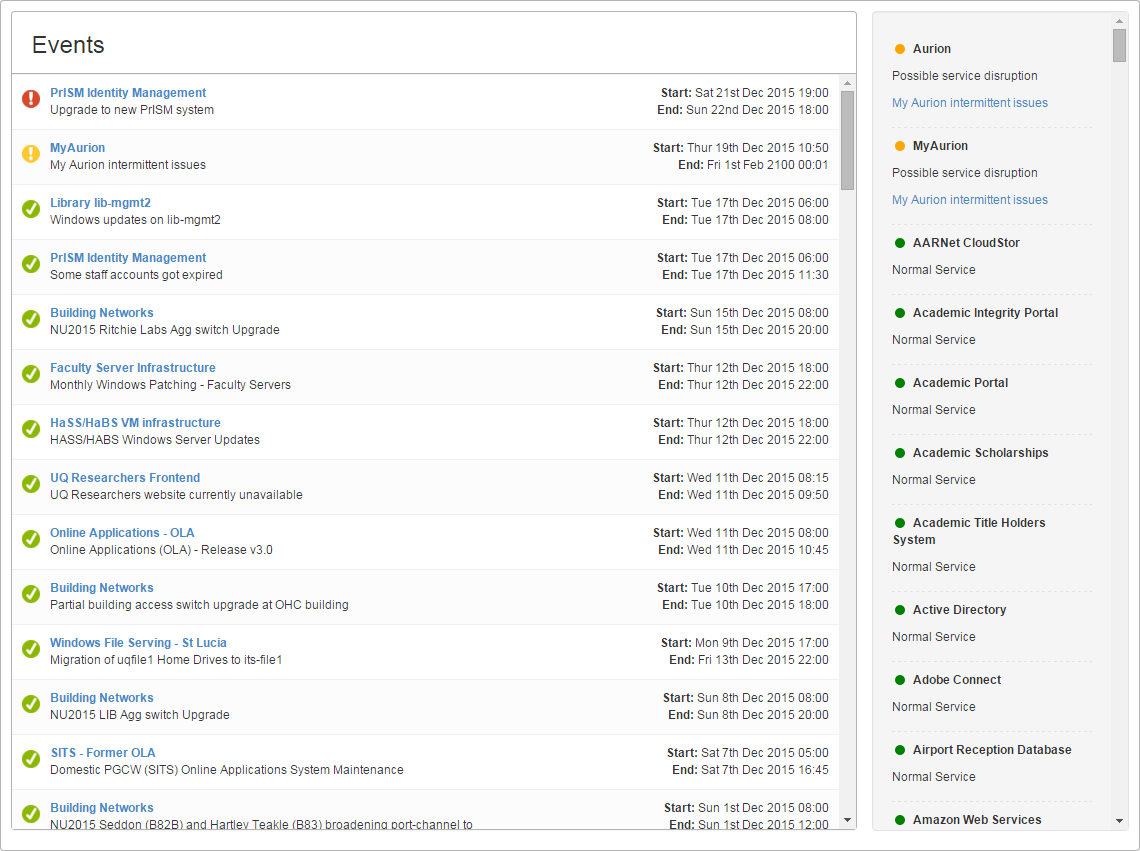/***( Cron API )***/
include_once("../classes/BaseClass.class");
class cron_ap extends BaseClass {
var $ap = 'cron_ap';
public function ProcessCommand($ACT) {
switch ($ACT) {
case 'test':
return $this->sendKPI('notifyDaily');
exit(1);
case 'run_all':
if (!$_REQUEST['secret'] || $_REQUEST['secret'] != $this->ReadOptions('CRONSECRET')) {
print "FAILURE: Unauthorised";
exit(1);
}
$this->runAll();
die;
break;
[RENDER][PHOTO]Service_Reporting.jpg[/PHOTO][/RENDER]
Dashboard
ServiceView comes bundled with a dashboard for use on mobile devices or large screen displays. The dashboard is used to communicate the current and upcoming outages or service reduction.
Metrics
Data is populated into ServiceView database using agents (scripts) that are running on the service infrastructure. These agents can collect data ranging from up-time to number of logins on a service to the amount of disk space used by the service.
This data is then used to produce graphs and reports detailing the individual metric data.
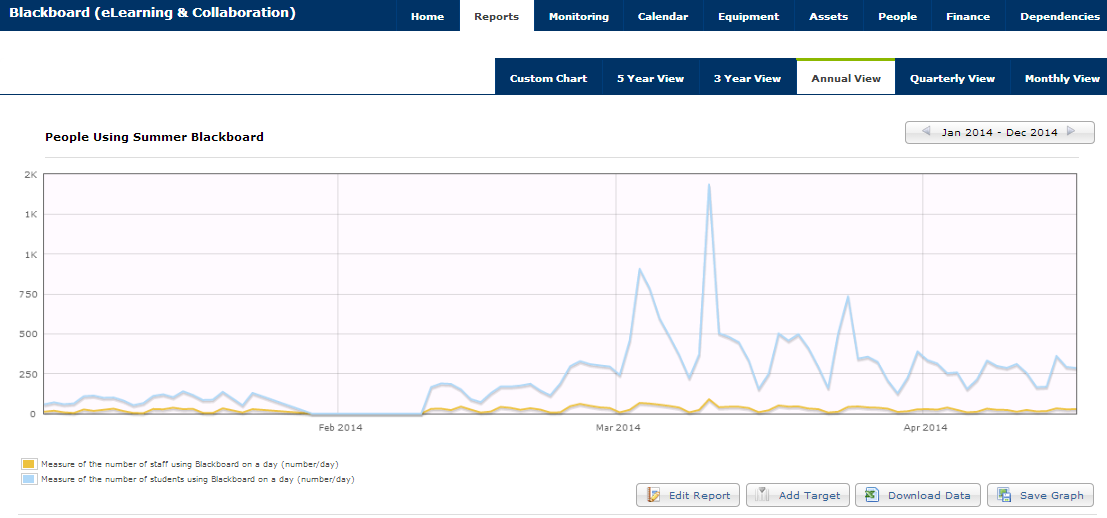
Service Event Status Page
ServiceView comes bundles with a sample website to notify of current and upcoming outages or service reduction.
This page pulls information from incidents and change requests within ServiceView and displays them for users to be able to check. From this page users are able to check if there is an existing event and information about the event as well as the status of individual services.