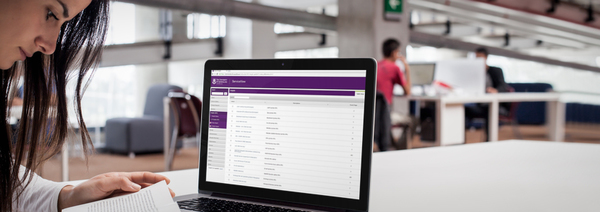KPI Reporting
ServiceView is able to store and track progress for service up-time targets and populate reports using the data from any scheduled or unscheduled incidents and from monitoring scripts.
ServiceView gives you the option to view or download 30 day and 12 month report PDF's detailing if a service has met their target for a period. You are also able to view graphs on the services page or the Dashboard showing the up-time percentages over a range of dates.

Targets Status
ServiceView tracks the progress of individual services KPI targets and displays, with either a green or red circle, if they have met their KPI target or missed it, either over a 30 day view or monthly view.
This helps stakeholders and owners keep an eye on their services KPI targets and if they are achieving them at a glance.

KPI Reporting
Using the data from the KPI's and target status' ServiceView can produce reports detailing each services target status over either a 30 day or 12 month period.
After displaying the target status information any violations of KPI targets are listed along with their dates, achieved percentages and any events affecting service.

Service KPI's
ServiceView is able to store and track progress for service up-time targets and populate reports using the data from any scheduled or unscheduled incidents and from monitoring scripts.
These targets are useful for reporting and accountability purposes.